LinkedIn is the Facebook of the business world. It’s a great place to network with potential employers and clients alike.
Your profile is like your virtual first impression that people get to see.
What it says about you will determine whether or not someone decides to connect with you, or pass you by.
Does your profile accurately portray your personal brand and set you apart from the masses?
Below is our 6 step checklist to help you optimize your LinkedIn profile to boost your personal brand.
6 Easy Steps to Improve Your LinkedIn Profile
1. Headshot
Getting an updated, professionally done head shot is the easiest way to improve your page. LinkedIn is a professional network where you can meet future employers, employees, or clients, and your profile picture is their first impression of you. Does your current image portray a successful, trustworthy, and confident person? Or are you using a cropped image from a recent event? This is one area where paying for a professionally done product is definitely worth the investment.
2. Update and Revamp Resume/Experience
When was the last time you updated the Experience section on your LinkedIn page? In today’s ever changing job market, the standard job description that you had when starting your job has likely grown and evolved with you. Continuously updating your skill sets and responsibilities is a great habit to get into.
3. Summary/Headline
Your Headline and Summary are the first pieces of information that someone reads. You can customize these and update them to fit your current career needs. For example, are you looking for work? You can easily update your Headline to state that you are seeking new opportunities or new clients in your specific field. This is also a great place to build your brand. What do you stand for? What makes you unique? Your Headline should be compellingly written to attract the right people to connect with you.
4. Ask for Recommendations from Professional Contacts
Recommendations are one of the quickest ways to earn trust and show legitimacy to a new contact. People want to engage and do business with people who know what they are doing. LinkedIn recommendations are a simple way to show third-party validation that you are credible and you can help get results. If you don’t have any recommendations yet, one of the easiest ways to get recommendations, is by giving some yourself!
Share the love people!
5. Customize Your Profile Link
Did you know you can customize your LinkedIn Profile link? To do this, click on “Edit Your Public Profile”, then on the right-hand side, you will see a place to edit the URL. Keep it as close as possible to only your first and last name so it will be easy for people to find you when searching your name within LinkedIn search, and also in Google Search.
6. Post Relevant, Valuable Content
Although used as a business connection network, LinkedIn is still a social platform. Creating your own content is a great way to build your brand and gain new followers and connections. Content is king and the more value you can provide to your network, the better.
LinkedIn is the most under-leveraged content distribution channel for your blog posts, videos, and articles. Create unique content for your LinkedIn profile and link to related and relevant articles on your blog.
Keep in mind, every aspect of your online presence should have continuity. Your personal brand should be consistent across all of your social media accounts. Each social platform is a new opportunity to grow your influence and following, so take the time to update, and improve every place your brand interacts with the marketplace.
Make sure your other social profiles and pages are optimized for your personal brand too!
Checkout these other posts:
- Facebook: 5 Easy Steps to Improve Your Facebook Page
- Instagram: 7 Easy Steps to Improving Your Instagram Account
- Instagram: 5-Minute Guide to Going Viral on Instagram
If you’d like to stay up-to-date on the latest tools, strategies, and best practices for building your personal brand, be sure to join our private, Personal Brand Builders Community. It’s free… and awesome… What are you waiting for? Come join us!
We hope you enjoyed this article, thanks for reading!
Follow us on Facebook, and Twitter for updates every time we publish!