13 Must-Have Tools for Anyone Building Their Personal Brand
Whether you own your business, you’re a freelancer, an executive, or an employee, a personal brand can elevate your influence and increase your ability to earn more money. If you’re still exploring why you should build your personal brand, be sure to read this article: Why is Building A Personal Brand Important?
Building your Personal Brand can seem like a daunting task though.
Where do you begin? What tools do you need to get there?
We created a list of our Top 13 Essential Tools for Building Your Personal Brand. Check it out below!
RELATED: Top 17 Books To Read When Building A Personal Brand
1. Asana
Asana is one of the top task tracking and project management tools out there. Use it as a project planner for yourself, or as a powerful platform for your team. Asana allows you to create projects and assign out specific tasks for each project. Include subtasks and due dates, provide feedback or have a creative brainstorming conversation! Best of all, Asana integrates with many other top softwares such as Slack, Dropbox, Chrome, Github, Google Drive, Salesforce, Zapier, and many more.
Click here to learn more:
https://asana.com
2. Blog
Having an active blog is one of the most important things you can add to your personal brand. You can either have your own blog on your website, or you can add your content to a blog on an open writer’s platform.
If you want to host your blog on your own site, you will first need a domain name which you can easily buy online at any domain registrar. We buy all our domains through GoDaddy – use this link to buy your domain for only $0.99!
Once you have a domain purchased, you’ll want to get the website up and running. WordPress is the perfect tool to use for your website and/or blog. GoDaddy’s Managed WordPress hosting product makes it wicked easy to get your WordPress website setup fast! We highly recommend using that.
With tons of themes and customization ability, you can create a custom looking website that fits your brand.
Checkout ThemeForest for professional WordPress Themes that look like a custom website for a fraction of the price. Themes on ThemeForest range from $35-$99. Almost all themes come optimized for mobile devices.
There are thousands of WordPress plugins that you can easily add to your site to help with SEO, social media sharing, and almost any other functionality you can think to add to your website.
If you’re looking for your posts to reach a specific audience, and you don’t want to deal with your own hosting account, and setting up a WordPress website, Medium is an excellent platform to check out. This shared writing platform organizes posts so they are shown to the most appropriate audience. From technology and entrepreneurship, to culture and self, Medium contains thought provoking posts from writers all over the world.
Writing on Medium is easy: no special formatting needed, simply start your new post, add in some pictures, and type away! Medium also allows for members to interact with your posts through highlighting and responses, making this a great platform to gain feedback and increase your notoriety.
Here are links to learn more:
WordPress.org
ThemeForest.net WordPress Themes
Godaddy.com $0.99 cent domain
medium.com
3. Spiffy Checkouts
Building a personal brand requires that you are able to sell your services and products. Spiffy is the easiest way to create mobile-optimized, and conversion optimized, checkout pages that make it simple and fast to get paid. Need to close a consulting deal over the phone? no problem. You can create a Spiffy Checkout in 45 seconds, and take a payment over the phone. Need to sell your productized services and retainers? No problem. Payment plans, subscriptions, upsells, billing recovery automation, etc.
Everything you need in order to run a personal brand business, Spiffy is the easiest way to take credit card payments.
Here is a link to learn more:
4. Evernote
Want to end the clutter from all the sticky notes currently overtaking your desk space?
Evernote is an online tool that organizes notes, sketches, and your to-do list so that you can optimize your time and schedule. You can even share your personal notes with your team or lock notes that are for your eyes only. Evernote even lets you take an image of all your handwritten notes and is able to “read” the words on it so you can easily search for the text in the images and find the exact note you are looking for. Evernote has a basic free plan and also a few robust paid options. This platform is hugely helpful in keeping you organized and on task as you build your Personal Brand.
5. Email Sender / Marketing Automation
Basic:
Mailchimp
As the most affordable option on our list, Mailchimp offers a lot of bang for your buck. Offering some automation, integrations to your shopping cart, an easy drag and drop email builder, and all the basic reports you could need, Mailchimp does a great job giving you a fully functional email sender. You can even create ads for Facebook and Instagram, and with their mobile app, you can check data wherever you are. Mailchimp integrates with top apps like Salesforce, Google, Twitter, Facebook, Shopify, Eventbrite, and more.
Intermediate:
Active Campaign
If you are looking for some automated options and segmentation, Active Campaign may be the mail server for you. Active Campaign also offers lead scoring, provides social and behavioral data, has an awesome drag and drop email builder, and integrates with top shopping cart, support, and social apps.
Advanced:
Infusionsoft
Infusionsoft is a robust CRM (customer relationship management) that has many marketing automation options as well as the ability to send blast and automated emails. Infusionsoft also offers an online storefront, shopping cart, order forms, tagging and segmentation, lead scoring, automated campaigns, lead capture, robust reporting: marketing, sales, billing, calendar and task management, easy drag and drop campaign builder: landing pages, webforms, emails, an affiliate portal and tracking, the ability to manage your sales pipeline, and it also integrates with countless other apps and softwares.
6. HD Video Camera
Audio and video are two elements you don’t want to skimp on when it comes to building your personal brand. Videos are huge for creating connection and increasing your impact with your audience. From about me videos, to ads, to sales pitches, video is a valuable tool to have in your arsenal, and therefore, so is an HD Video Camera.There are many options on the market, from small
There are many options on the market, from small handhelds, to action capturing GoPros. Pick a camera that best fits your needs and your budget.
Click here to learn more about these top two “vlogger” cameras on Amazon:
If you’re just getting started your iPhone will do just fine. The iPhone 7 Plus, iPhone 8, and iPhone X all have amazing cameras.
I’d also recommend picking up a hand-held gimbal to steady your footage and prevent people from getting motion sickness watching your video.
7. USB Microphone
Whether you are running your own podcast, or working on some voice overs for videos, you want to make sure you have a high quality microphone to work with. Rode Podcaster and Audio Technica have some awesome USB microphones that give you the high quality, consistent sound you need. With the convenient hands-free stand, you have the ability to focus on your words and not about holding the microphone still.
Click here to learn more:
If you’re shooting video from your iPhone be sure to pick up the Rode SmartLav to get better sound from your iPhone videos!
Audio quality is much more important than video quality. People will watch a video with sub-par visual resolution if the audio is high-quality. No matter how good the video picture is, if the audio is sub-par, people will stop watching.
8. Slack
Slack is a powerful team organization tool. Whether you want to use it to organize your team, connect with your clients, or both, Slack gives you communication platform to help organize work load. You can create specific channels around projects, topics, clients etc so that all relevant communication is in one place. Voice and video calling options are also available and you can even upload files to chats. Slack also has a fantastic mobile app so you can stay up to date and in touch with your team and clients at all times.
9. Canva.com
Want to create ads? Ebooks? Graphics for your site? But you don’t have a graphic design degree? That’s where Canva comes in. With both free and paid options, Canva is the perfect graphics tool for any DIY personal brand. Canva helps you create a professional looking graphic with less time and work that hiring a professional. Conveniently choose from the available pre-sized projects, upload your own images, or get some inspiration from Canva.
10. Hootsuite
With all of the various social media platforms out there, managing your posts can be time consuming and frustrating. Hootsuite solves this problem by bringing all of your apps into one place. You can schedule out social media posts across all of your platforms, engage and respond to comments, and see valuable analytic data on how all of your posts are performing.
Click here to learn more:
hootsuite.com
11. Edgar
Edgar is another great social media helper that not only lets you schedule out posts, but also reshares them over time so that you never run out of content! Using Edgar’s evergreen model, you can store as many posts in your library as you want and even sort them by category.
Click here to learn more:
meetedgar.com
12. Camtasia/Screenflow
If you are shooting videos of yourself or products, you will want some sort of video editing software. Camtasia and Screenflow are two simple, but great options. With these softwares, you can create professional looking videos with ease by adding awesome visual effects, logos or icons, text, shapes, and so much more. You can even add voice overs and clip together several videos or slides into one final piece.
Click here to learn more:
camtasia.com
screenflow.com
13. Zoom / GoToMeeting
When building your personal brand, you will want to be able to connect with team members, clients, and fans easily from your own personal computer. Zoom and GoToMeeting are excellent tools for this. Both platforms give you the ability to use video and audio and to share your screen. You can also have multiple people in one chat room.Zoom has a FREE option that allows up to 100 participants, and 40mins total per call, and several paid plans that provide unlimited call times, more controls, reporting, and even some custom branding options.
Zoom has a FREE option that allows up to 100 participants, and 40mins total per call, and several paid plans that provide unlimited call times, more controls, reporting, and even some custom branding options.
Click here to learn more:
zoom.us
GoToMeeting has several plan levels that cover basic audio/video sharing, all the way to recorded conferences, HD options, keyboard/mouse share, a mobile app and more.
Click here to learn more:
gotomeeting.com
These tools cover all the basic needs of anyone building a personal brand. From websites, to email, to video and more, if you get these 13 tools in your arsenal, you’ll be able to tackle anything you need to build a powerful personal brand.
If you’d like to stay up-to-date on the latest tools, strategies, and best practices for building your personal brand, be sure to join our private, Personal Brand Builders Community. It’s free… and awesome… What are you waiting for?
We hope you enjoyed this article, thanks for reading! Follow us on Facebook, and Twitter for updates every time we publish!