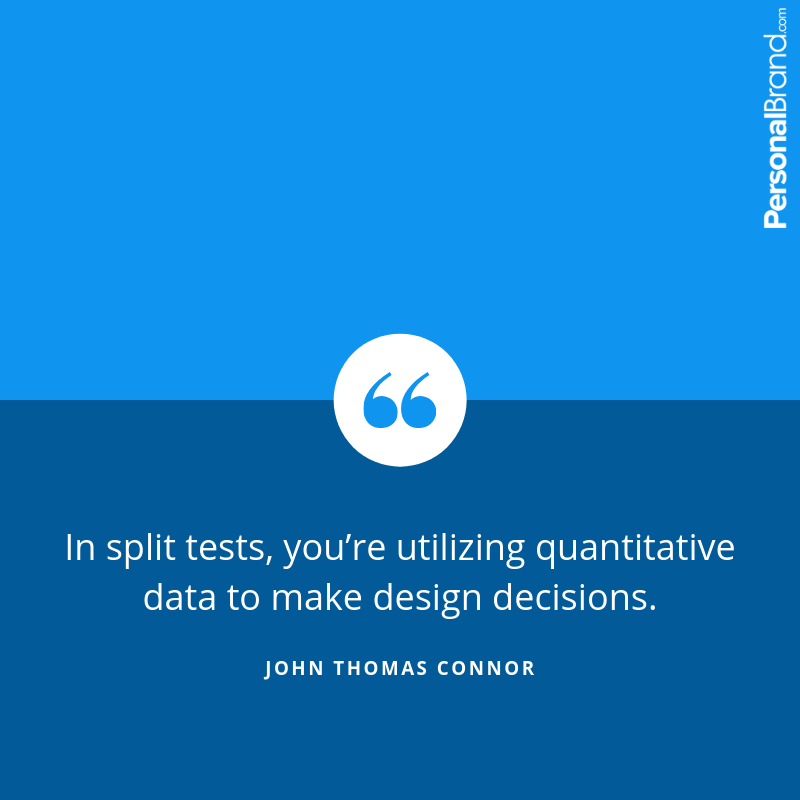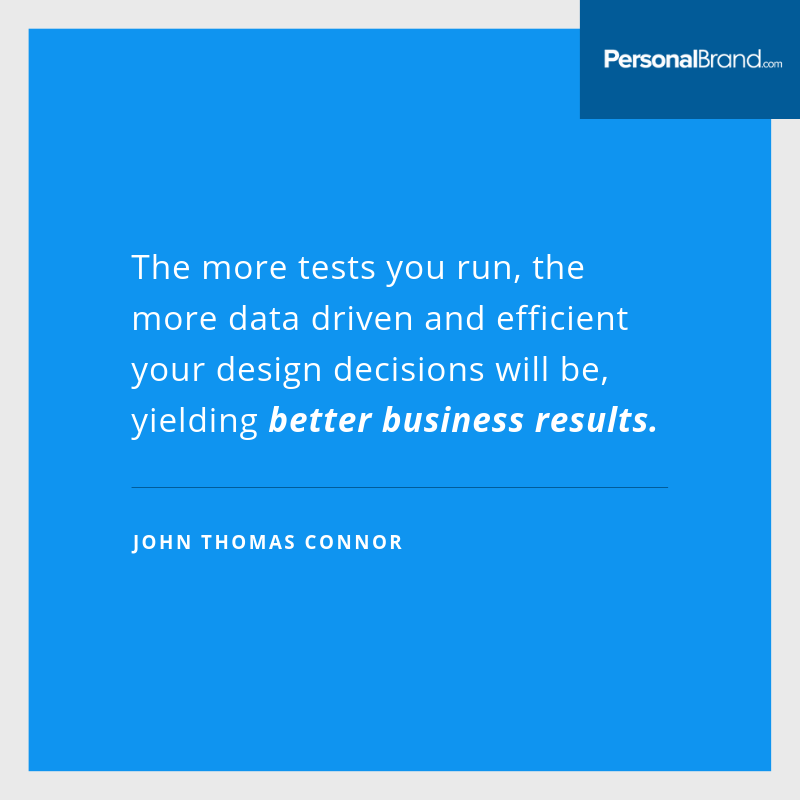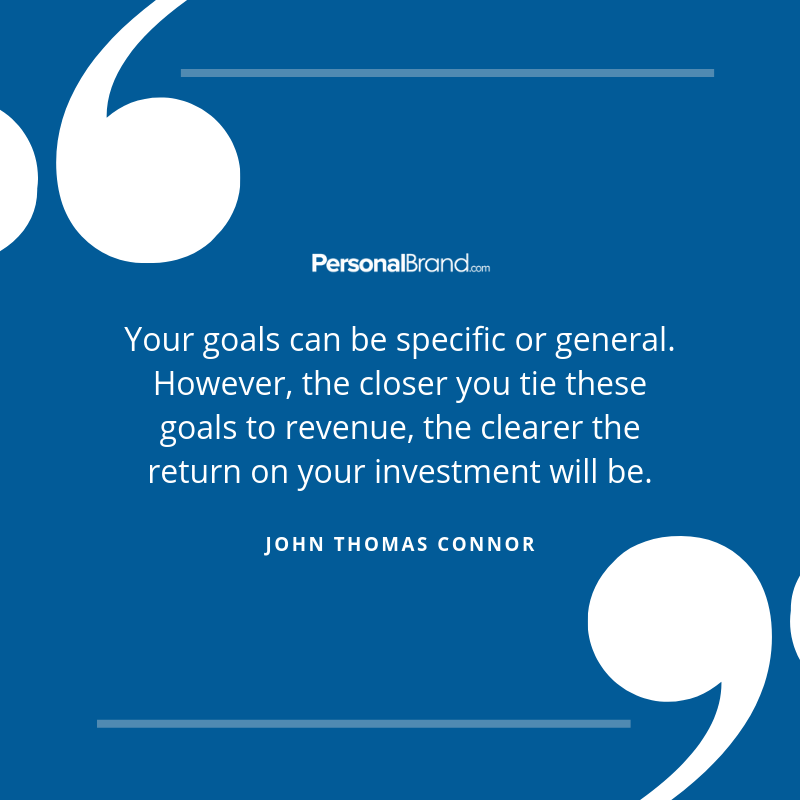Making Your Design Decisions Count
When people come across your digital assets, whether it’s a Facebook graphic or a contact form on your website, they’re taking in information that gives them an impression of your brand and possibly even your value. Design is a central component of their impression of you.
Good design will improve your brand, and thus your business’s performance.
This may seem obvious, and indeed, many businesses have invested in improving their website’s design in the last couple years.
It feels like just yesterday having a well designed, modern looking website was enough to set you apart from the competition. Whether it’s Squarespace, WordPress, Kajabi, or one of the thousand other website building solutions out there, it’s now easy and inexpensive to get a sleek, modern site for your brand.
Here’s the reality you’re now facing with your personal brand: there’s good design all over the web. It’s not just accessible, it’s expected. In many verticals, good design is a prerequisite to being a contender in the marketplace.
So, the pertinent question becomes: How do you stand out to your site’s visitors?
There any many answers to this question, but one of the most powerful solutions is to focus on User Experience Design.
What is User Experience Design?
User Experience Design, commonly referred to as UXD or UX for short, is focused on providing the user with an intuitive and positive experience that is optimized toward specific goals.
UX is concerned about more than just graphic design and aesthetics. It involves a user’s ability to navigate, understand, feel safe, and more.
From phones to theme parks to landing pages, UX can apply to anything that is both designed (by people) and experienced. However, in this blog post, I’ll be addressing UX concepts that were formulated in the software and startup space, which can be applied to any business website.
UX can focus on just a single platform, like a website, or it can scope out to include your emails, social media, and comment interaction. A UX solution can be as simple as changing a button’s position, or as complex as a complete brand redesign.
The Benefits of User Experience Design
Let’s make it super clear. Here are 6 ways in which improving your UX can positively impact your business.
- Increase conversions. When a visitor has a more intuitive and positive experience on your site, it’s a lot easier to get them to do what you want (moving them toward your set goals), including buy your products and services.
- Increase long term customer retention. When a visitor has a positive experience on your site, they are more likely to return. The same goes for customers. Make their buying experience pleasant and simple, and they’ll be more likely to come back and buy again.
- Improve your decision making. When you focus on UX, you end up understanding your customers more deeply. You’ll get a sense of the problems they’re facing, what they want to be experiencing, and what will get them to purchase your products. Also, as a result, you’ll be able to identify the metrics that matter most in your personal brand.
- Increase purchase size. Focusing on UX gives you the opportunity to make logical connections between products, such as upselling the right products at the right time. Do you upsell before the first purchase or immediately after? Should you embed product suggestions in your blog posts or put them in a popup? Answering these questions will increase your revenue.
- Decrease customer support cost. When visitors have a clearer understanding of what to do on your site, such as how to access your course or even how to make a return, they will waste less of your time and resources with customer support. Better design and UX result in less inbound emails!
- Reach your site’s full potential. Ultimately, your site is your platform. You have control over what people experience and how that experience conveys your value. In order to convey the most value possible, your sites UX has to be deeply understood and considered. Your business will perform best when your online assets have an optimized UX.
We All Have Goals
With any business, you should have specific goals for what you want a visitor to do when they’re on your website. Goals allow you to measure your success and compare that success over time. Setting goals also provides you with a clear criteria for making UX improvements.
Examples of goals may include: visiting 3 blog posts, opting into a newsletter, interacting with a chatbot, making a purchase, downloading a pdf, submitting a contact form, and the list goes on.
Your goals can be specific or general. However, the closer you tie these goals to revenue, the clearer the return on your investment will be.
It’s common to set goals in sequential levels, reflecting a funnel that a site visitor moves through, prior to making a purchase or another final action. Think of this as guiding a visitor to taking the actions you want.
Examples include:
- Goal 1: the visitor clicks “learn more” on your webinar CTA
- Goal 2: the user then clicks and completes the intro video
- Goal 3: the user then submits their email address to reserve their spot in the webinar
- Goal 4: the user then downloads a worksheet that primes them for your webinar
This allows you to look at where, in your series of goals, the site visitor falling off. This further enables you to then determine the reasons a visitor isn’t completing goals, so you can develop solutions.
In order to effectively move a visitor toward your goals, you will have to look at data and make improvements to the UX.
The two primary categories of data are quantitative and qualitative.
Quantitative Data deals with numbers, such as site visits and traffic change over time. You can use quantitative data to look at which pages are converting best, which products are selling best, or which pages are performing poorly and need improvement.
Qualitative Data deals with descriptions and aspects of UX that can’t necessarily be reduced to numbers. How does someone feel when they try to make a purchase on your site? What does someone think you offer when they first land on your page? How likely is someone to recommend your product to a friend, colleague or peer? These are all questions that can be addressed with qualitative data.
Using data in your design process ensures that you’re making informed decisions and consistently moving your business in the right direction.
These are the same foundational strategies that top tech companies are utilizing to deliver innovative products and features that users want.
Using Data To Design
I know, I know, you probably already wear a dozen hats. You don’t have time to figure out what UX is all about, let alone how to improve your UX design with data!
Thankfully, equipped with a simple mental framework and a tool or two, you can make the user experience design process an efficient and powerful part of your business.
This is why I’ve developed a simple and dynamic framework I like to call “Test Driven Design”, or TDD.
In TDD you utilize tests in order to determine which changes to a design will actually help achieve your goals. Not only that, but the framework allows you to evaluate which aspects of your online experience you should be focused on improving, and which improvements will actually deliver results.
The Test Driven Design Framework
TDD has 4 simple steps: develop Hypotheses, split traffic, evaluate results, and implement the results.
1. Develop Hypotheses
You already know a lot about your customers, about your product, about your competition, and about your business. (If not, go study those things first).
When creating a hypothesis, utilize what you know and the research you have done in order to come up with an idea to test. It’s important to try and formulate hypotheses that are likely to impact your business performance.
A hypothesis has 2 primary components:
- The design change. Rearranging products, swapping out text, changing a button placement. This creates “variation A” and “variation B”, for your testing.
- The expected outcome. Are you hoping to increase signups? Get more inquiries? How much of an improvement do you anticipate? For example: I expect that changing the homepage tagline to “We deliver the dogfood you need” will lead to an increase in signups by 10%, over the next month.
2. Split traffic
In order to determine which variation of your design is more effective, you need to split an equal amount of traffic to each. This can be done with a number of tools, both free and paid, such Google Optimize or Hotjar.
Alternatively, if you have less than 100 weekly visitors to your site, you may want to simply start by creating two versions of the same page and manually reviewing the differences in a user interview. This concept is explained later in the blog post.
Try to ensure you have enough traffic from consistent sources. The more targeted your traffic, the more valuable the data from your experiments will be. You want to be sure the people who are contributing data to your tests are actually the people you’re trying to sell to, if possible.
Test for at least 14 days to minimize the influence of short term variables, such as a spike in a certain search term.
3. Evaluate results
When looking at the data from an experiment, you want to make sure there is a significant enough difference in the results between variation A and B to mitigate outliers and demographic variations from skewing your results.
The impact on your goal has to be significant, in order for one variation to be declared the winner over the other.
“Statistical Significance” can get a little complicated and is beyond the scope of this article. However, as a rule of thumb, you should look for at least a 5% difference in the results of a test before declaring a winner. Some testing platforms, such as Optimizely, will make a more accurate calculation for you.
For example, let’s say variation A of your home page received 65 signups over the course of two weeks, and variation B received 50 signups.
This would mean that variation A had about a 30% gain in signups over variation B.
4. Implement the results
After you have evaluated the results of your test, you can:
- Select the winner and implement the design change.
- Extend the test because it did not yield significant enough results.
- Redo the test with a better hypothesis, derived from your experience running the first test.
- And repeat.
While there are some complex best practices for both UX and testing, this framework is designed to get you going quickly and experimenting for yourself.
The more tests you run, the more data driven and efficient your design decisions will be, yielding better business results.
In general, you only want to run one test per page at a time. Otherwise, you risk interfering with the accuracy of your test data.
Once you get used to thinking about your business with the Test Driven Design framework, you will find many opportunities to optimize your website by developing more and more hypothesis to test.
The Power of Testing
There are a number of ways to test your design hypothesis, but the TDD framework keeps it simple by focussing on conducting two types of tests: split tests and user interviews.
Split Testing
Split testing (also known as A/B testing) takes two copies of the same web page (or email, ad, etc), makes a small change to one, and evaluates which one performs better, based on a set of goals.
In split tests, you’re utilizing quantitative data to make design decisions.
You can really split test anything on your web page to see what works best. Some common places to start can include:
- Calls to action. “Sign up now” vs “Book a demo”
- Tag lines. “We build great brands” vs “ We’ll build you a great brand”
- Value propositions. “We can increase your conversions in just one month” vs “We will work with you to build a sustainable growth strategy”
- Popup types and timing.
- Product names and images.
User Interviews
User interviews are a formal process for gathering feedback from your customers or site visitors.
User interviews can help you better understand what someone is experiencing when they go through the various processes involved in using your website. They are especially important when you are first grounding your messaging, brand, or product strategy, as you will learn very quickly whether you’re on the right path with an idea.
Although user interviews are more of a research process than they are a clear test, you can still utilize them to influence decisions with TDD, especially when determining which hypothesis to test. If your site doesn’t have much traffic, this is the ideal starting point for testing, because you’ll be getting direct feedback on your test variations.
With user interviews, you’re making decisions utilizing qualitative data. Sometimes you want a sense of your site visitors experience that can’t be purely calculated by numbers. You want to hear their voice, their word selection, and more.
Using data from user interviews can be tricky, as they often don’t give us mathematically clear winners to our tests.
If you conduct 10 user interviews and their resulting opinions have 3 people preferring variation A and 7 people preferring B, you may have received comments that make you want to retest variation A with a slight tweak, rather than concluding that variation B is more effective. This data can be very useful, but is often far from definitive.
A user interview can be as simple as a 1-minute conversation with someone looking at your site, or an hour long site walk-through and quiz. However, it’s best to have a calculated series of questions prepared. This will help you standardize the response from interviews across time.
Some common questions to include in a basic user interview can be:
- Which variation of this page is easier to read?
- Can you tell me about your experience after landing on the home page?
- Did you run into any issues finding what you were looking for on the site?
- Would you recommend this site to a friend?
- Which variation of this headline is more enticing to you?
- After reading the headline, what problem do you think this product solves
Any of these questions could easily have follow up questions that provide even deeper insight. Some general follow ups can be:
- Can you describe that with more detail?
- What would you like to experience instead?
- Why do you feel that way?
- Would this impact your decision to make a purchase?
- Can you give me an example?
- Have you seen what you’re describing on another site?
You’ll notice that some of these questions focus on the split test concept. They help you determine which variation a user prefers, and why. And, some questions are more broadly about a user’s site experience.
Both the specific and the general questions are important in your journey to understand your customer and deliver an optimal experience.
Be sure to stay open minded, listening deeply to what your users are describing, and focus on empathizing with their experience.
The important thing is that you obtain useful and consistent information that will help you make better design decisions.
You’ll want to record the responses to your interview questions.
Having an audio or video recording of the interview can be useful. At a minimum, you want to have clearly documented notes on the user’s answers to your interview questions. This makes it easier to analyze multiple user interviews simultaneously, and even create a database of your notes.
A basic document can suffice for user interview note taking, but a spreadsheet can go further in allowing you to compare responses in a more standard format.
Other Types of Tests to Support with Design Optimization
While split testing and user interviews are the core tools of TDD, there are a number of other useful ways to run tests and gather data for UX design improvements.
Heat Maps
Heat maps show you how visitors are interacting with a page. The “hot” sections show where more visitors are clicking The cold sections show where there are few clicks. You can use heat maps in your testing to see how changing one variable can impact various parts of a page.
Scroll Maps
Scroll maps show you how far people are scrolling down a page.
If all of your CTAs are in the last 15% of a blog post, but readers are only making it 75% through your post, that could be a good sign that you need to modify your posts so that people are going further in them. You’ll also want to move your CTAs up higher.
Heuristics Testing
Heuristics testing involves evaluating your website’s interface. The goal is to ensure that your website is compliant with best practices and expectations that exist across most prominent websites. It helps you determine if your visitors’ actions are causing what they want them to cause.
Session Recordings
Session recording provides you with the ability to see exactly what a visitor is doing when they’re on your page. Are they scrolling up and down before clicking a button? Are they lost or do they know exactly where to go? Do they spend time looking at your slider captions?
Similar to user interviews, sessions recordings allow you to evaluate the less tangible aspects of UX, while empathizing more deeply with your site visitors.
Surveys
Surveys are a tried and true method of gathering data.
These days, it’s difficult to get a site visitor, customer, or even a friend to fill out a detailed survey. These are better kept short, sweet, and contextual. Surveys are especially useful when following up with customers who purchased a product, completed a free lesson, downloaded an ebook, or watched one of your videos.
It’s worth experimenting with surveys, to see where they fit into your customer interaction workflow, because when done right they can yield a lot of actionable insight into improving your UX.
Quick Takeaways
- Design matters. If you take it seriously, your business will see more success.
- User experience design allows you to look holistically at what someone is experiencing when they interact with your site.
- Running tests on your site will allow you to improve your user experience, and thus your business outcomes. The more you test, the more data driven your business will be, and the more you will learn.
- If you utilize a framework such as Test Driven Design, you will know that you’re making design decisions that count.
Feel free to drop me any questions in the comments or via email at john@kickstartventures.com.
![]()
We hope you enjoyed this article, thanks for reading! Also, follow us on Facebook, and Twitter for updates every time we publish!